He had no idea what he’d started though. My paper, sticker, stamp, and ribbon supply grew from there. It overflowed the limited space I had for it. Still does. I began to wonder where I would actually put all the books I had created at the rate I was going. We were running out of room for them too. And I still had five years and five shoeboxes of printed photos to go.
Then a miracle occurred: digital scrapbooking came charging up on the horizon. I watched it from a distance with a mixture of awe and fear. I had only recently invested in a digital camera and the idea of never having to print another 4x6 only to cut it up had an irresistible appeal. But how expensive would it be to print up an entire page at once?
Despite my reservations, I invested in a laptop and Creative Memories’ Storybook Creator program. (There are a lot of great programs out there, but that's the one I fell in love with.) It is one of the best decisions I’ve ever made and has revolutionized the way I memory-keep. I love the flexibility of resizing and zooming in on photos. I love the multitude of digital packages that abound on the internet. And I especially love the portability of it when I do a scrap day with my friends. One messenger bag and my lunchbox as opposed to several heavy totes to drag in and out of the workshop.
[Favorite designer sites: http://justsoscrappy.blogspot.com/ also http://amandacreation.blogspot.com/ and http://steadfast-and-immovable.blogspot.com/ ]
It took me another year-and-a-half before I finally printed anything though. It took me that long to find a company that would do a portrait 8.5 x11” book. Such a company apparently does not exist, but fortunately, there is one that prints portrait 8x10 and my pages fit. I doubt I could have created an “analog” book (as John calls it) for $65. Not when the final count was 160 pages. My worries about expense quickly dissipated.
[Favorite printers: http://www.blurb.com/ and http://www.artscow.com/]
One of my favorite things I discovered by chance was that I could use photos for my background paper. I end up using that technique a lot when I’m traveling and want to capture a little more of our visited environment. My first album reflects that in abundance. But rather than talk about the wonders of digital, it’s probably best to just throw out a few favorite samples and let you judge for yourself. I will at least add the disclaimer that my style has never been one of much frill—more like “fit as many pictures on a single page as you tastefully can.”
Although I had never made 12x12" pages on paper, I have converted to this format for all my digital books. Every printing company makes this size now. Here are a few highlights from a scrapbook of the cruise John and I went on this past fall:
The other remarkable discovery I made about a year ago was the blog book. If you’re a blogger, you can have it “slurped” into a book, photos and all, and have it printed out. I tried it out with everything I’d posted on my family’s blog through 2009 and now have a lovely book on my shelf to show for it. Throughout 2010 I posted to my blog every Sunday night about the week’s events so I could have a quick scrapbook at the end of the year. Trouble is, I’m still formatting pictures in it because I expected it to be as user-friendly as my digital scrapbooking program. Not so. My scrapbooking shortcut seemed to have become the long way around after all.
So this year, I’m trying something new. Instead of having long, rambling “here’s what we did this week” posts, I simply select five highlights from each day and post a few pictures with them on my family blog at the end of the week. I then use the time I saved toward putting the photos in my digital album instead, using my daily highlights for journaling. Now I can use all the cute digital paper and embellishments that my blog book lacked (and not feel as guilty when I buy more). It also helps to have created a selection of pre-designed pages so I can just drag-and-drop my photos into them. Here's a few from this year. As far as 2011 goes, I'm all caught up! (Though two months in doesn't really sound that impressive. ;)
[I borrowed the layout below from Cathie Owens' blog, then added embellishments of my own. Cathie gives tutorials on how to create and do all kinds of amazing things digitally, particularly with Storybook Creator. http://bobcatshaven.blogspot.com/]
I still have a lot of catching up to do. By no means have I come close to organizing all the photos I have taken, digital or traditional. The dabbling I’ve done here is simply a step in the right direction toward keeping up with the present tense. Someday I’ll decide to put my computer in the corner, drag out the bin full of cardstock and paper, and tackle those five boxes of photos just waiting to be remembered too.
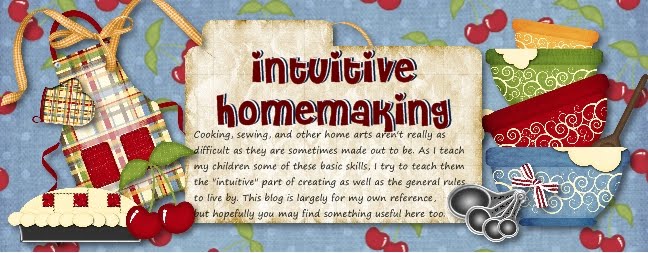

















I LOVE, love, love!!! this post! You are so awesome at digital scrapbooking! Thanks so much for sharing all of your secrets. Now, if only I can find the time . . .
ReplyDelete